1
2
3
4
5
6
7
8
9
10
11
12
13
14
15
16
17
18
19
20
21
22
23
24
25
26
27
28
29
30
31
32
33
34
35
36
37
38
39
40
41
42
43
44
45
46
47
48
49
50
51
52
53
54
55
56
57
58
59
60
61
62
63
64
65
66
67
68
69
70
71
72
73
74
75
76
77
78
79
80
81
82
83
84
85
86
87
88
89
90
91
92
| package com.hbq.cms.util;
@Slf4j
@Component
public class MessageUtil {
private static Client messageClient;
@Resource
private RedisUtils redisUtils;
@Value("${ali.endpoint}")
private String endpoint;
@Value("${ali.accessKey}")
private String accessKey;
@Value("${ali.secretKey}")
private String secretKey;
@Value("${ali.signName}")
private String signName;
@Value("${ali.templateCode}")
private String templateCode;
@Value("${ali.expireTime}")
private Long expireTime;
@PostConstruct
public void init() {
try {
Config config = new Config()
.setAccessKeyId(accessKey)
.setAccessKeySecret(secretKey);
config.endpoint = endpoint;
messageClient = new Client(config);
} catch (Exception e) {
e.printStackTrace();
log.error("初始化messageClient配置异常: 【{}】", e.fillInStackTrace());
}
}
public void sendMessage(String tel) {
String code = RandomUtil.randomNumbers(6);
SendSmsRequest sendSmsRequest = new SendSmsRequest()
.setSignName(signName)
.setTemplateCode(templateCode)
.setPhoneNumbers(tel)
.setTemplateParam("{\"code\":\"" + code + "\"}");
try {
SendSmsResponse sendSmsResponse = messageClient.sendSms(sendSmsRequest);
String result = sendSmsResponse.getBody().getCode();
if ("OK".equals(result)) {
redisUtils.set(String.format(RedisKey.MESSAGE_KEY,tel), code, expireTime);
}
} catch (Exception e) {
log.error("发送短信异常:{}", e.fillInStackTrace());
}
}
public boolean isCode(String tel, String code) {
String resultCode = redisUtils.get(String.format(RedisKey.MESSAGE_KEY,tel));
if (resultCode != null && resultCode.equals(code)) {
return true;
}
return false;
}
public boolean isNotCode(String tel, String code) {
return !isCode(tel, code);
}
}
|